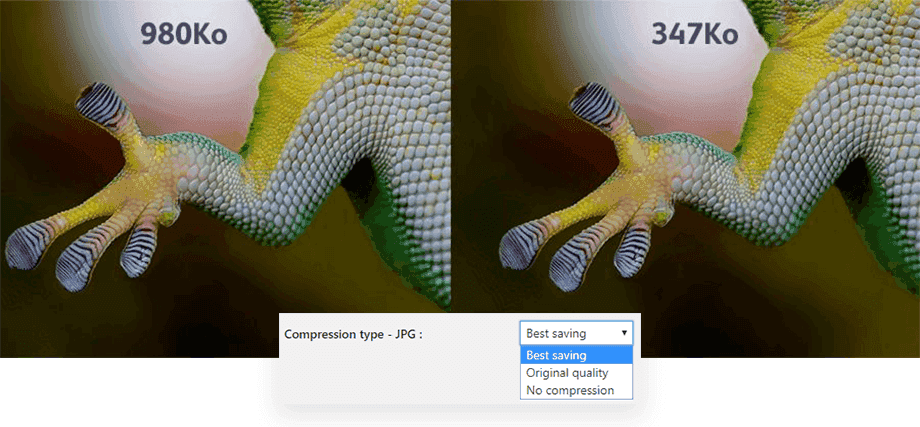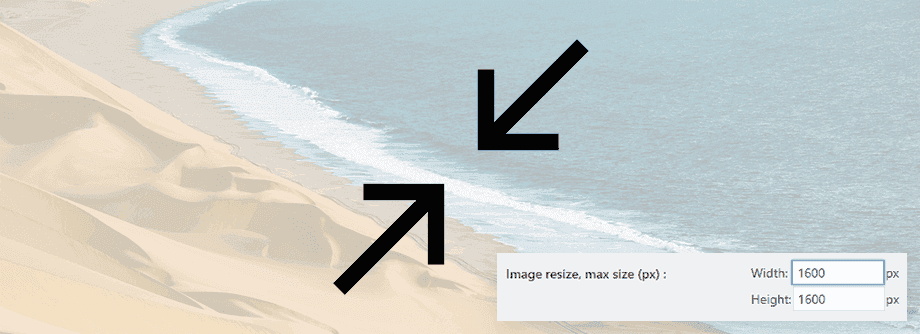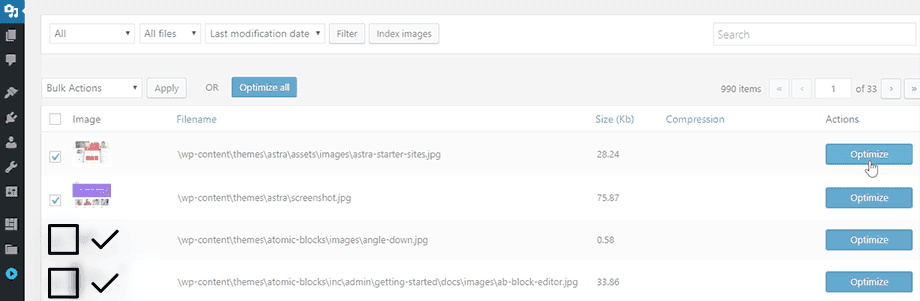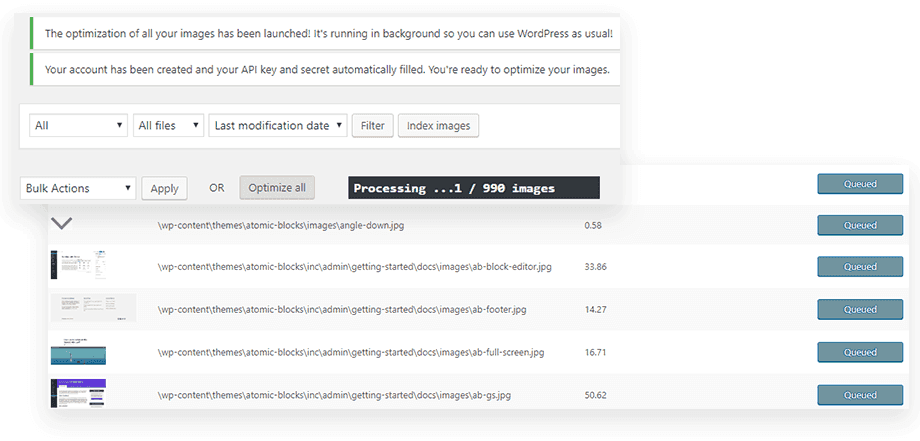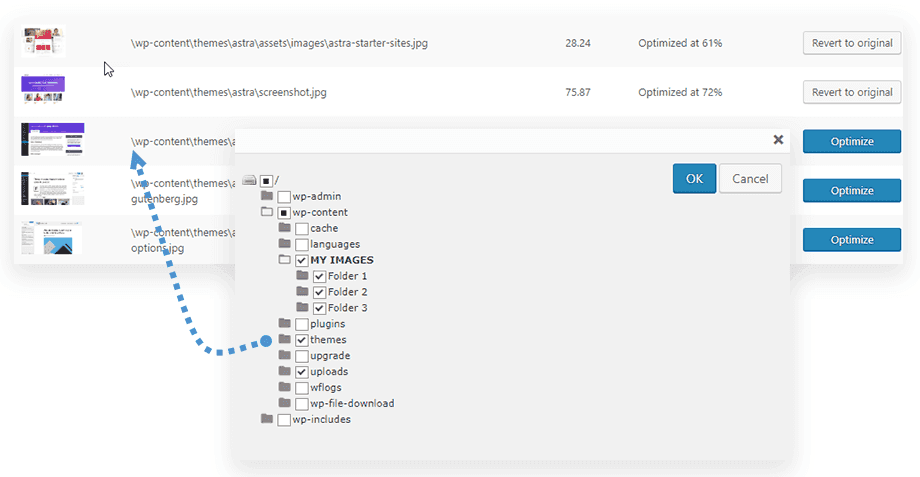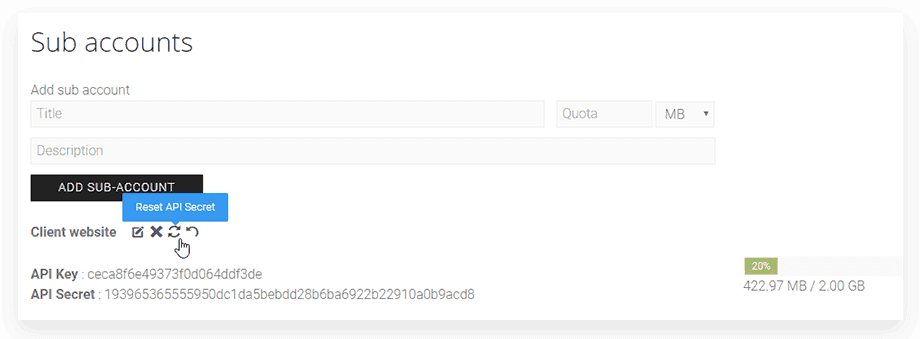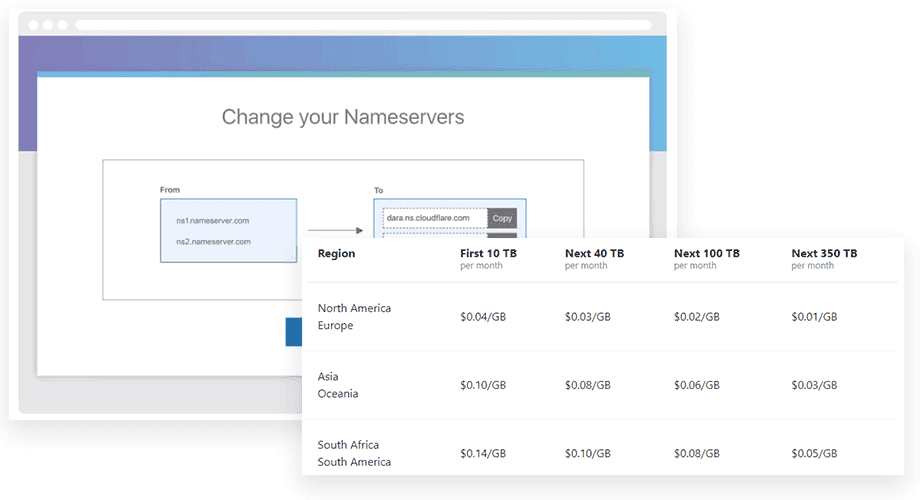WordPress Optimizer, a Plugin for Images and PDF Compression
Free Trial & PlansDownload WordPress Plugin
Size : 17.05 kb Type : ZIP
WordPress Image Compression Quality
We do care about your image quality, our algorithm has 2 levels of compression for images and one for the PDF. In all optimization levels, we first check the image quality, if it's already too much compressed and it'll be visible, we automatically skip the compression process.
The "Best saving" or "Lossy" image optimization quality is the best choice for the web, you preserve all the visual quality while compressing image by up to 80%
The original quality is the best option when you want to compress yet be able to reuse and modify images layer by preserving 100% of the image data. Image can be compressed by up to 20%
Resize Your Images then Optimize Them
We offer an option to first resize your images them apply a compression on it.
How many WordPress users upload original, super large, images? WordPress is then creating some thumbnail but keeps this original image to create new size of image later. The resizing option will avoid that and offer the advantages of:
- Saving server resources (space)
- Avoid compression of super large images
- Faster media manager loading when generating thumbnails
Bulk Optimize Your WordPress Images and PDF
Run a bulk optimization of all your images and PDF from the plugin media listing. You have the option run an optimization to all existing media or make a bulk selection of some media only.
Auto Optimize WordPress Images: Background Compression
Once the plugin is installed you can launch a compression on the entire WordPress media library. The optimization process will run in background, meaning that you can work with WordPress during this time and you'll get Emailed once it's done!
Select The Server Folders to Run Image and PDF Optimization
In the global configuration you can select which folder you want to optimize. If you're using 3rd party plugins that store images or pdf in root folder you can force optimization for example. If you uncheck a folder, optimization won't be applied in this folder. Furthermore, it's possible to exclude media compression by selecting a file weight range.
Image and PDF Compression for Your Clients Using Sub-accounts
Once you subscribe a membership you have access to an unlimited sub-accounts creation. You can then define a sub-account per client with his own API key and Image and PDF compression quota.
Save Server and CDN Fees with PDF and Image Compression
Compressing images and PDF will reduce:
- The amount of storage required for your media
- The bandwidth fees or limitation applied by hosting companies
- CDN bandwidth fees
3rd Party Plugin and CMS Integration, The Media Compression Everywhere
ImageRecycle have the largest amount of integration regarding CMS and partners:
- WordPress, Joomla, Magento, Shopify dedicated extensions
- Using our script you can compress images in: Preatshop, October CMS, Drupal, Concrete5, Craft CMS
- It works with all the WordPress plugins including the galleries manager
- It has a dedicated integration with WP Speed of Light, the WordPress SpeedUp plugin from JoomUnited
Download the plugin here or from the WordPress plugin directory:
WordPress plugin
Size : 17.05 kb Type : ZIP
WordPress image Compression Demo
![]()
ImageRecycle - ImageRecycle pdf & image compression
"This plugin is quite complete, more than the other that I've tested.
Especially regarding plugin options and online optimization services such as PDF optimization, image compression quality and multiple account management."