Optimized images and PDF are safe
This is something that can be useful in some cases:
- You want the original file back to make some modifications on it (PDF edition, image treatment)
- You've optimized a file by error
- You simply lost a content from your website
Where can I see my content?
All your files are stored in your account. You can consult your optimization history from the menu.
My account > Optimization History
The content is physically stored on our server and strictly private, plus the website is secured through HTTPS.
Access and restore my PDF and images
In the history view, you have access to the content that have been optimized from:
- The online web optimizer
- The main accounts (not the sub account)
Images and PDF from sub accounts can be managed from:
- The CMS extension from the CMS admin part
- The API
From the content optimized history you can:
- Download original content
- Download optimized content
- Remove definitively the content from the history
Optimized content will remain private
The content is physically stored on our server and strictly private, plus the website is secured through HTTPS.
The content will be deleted from your account history, forever, after one month.
