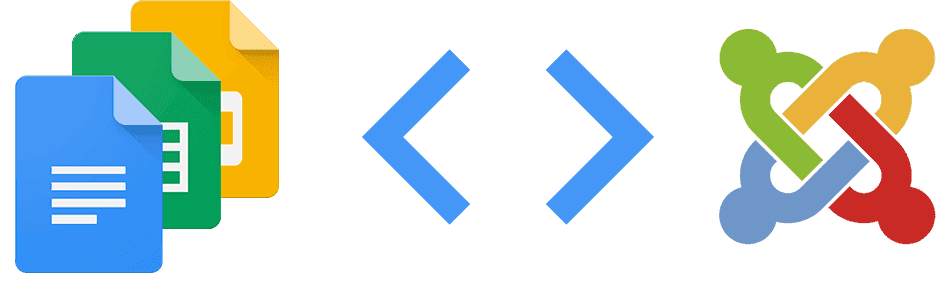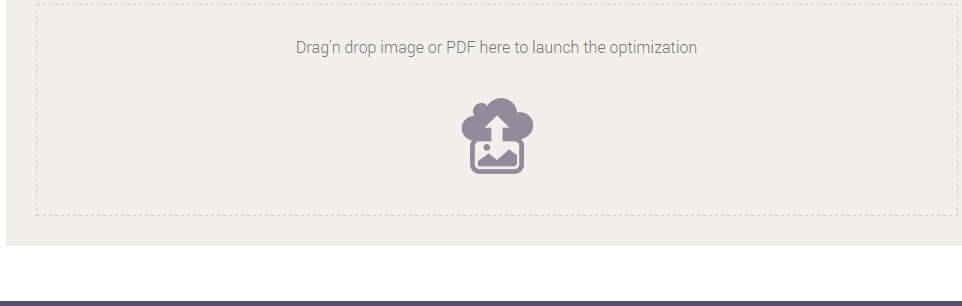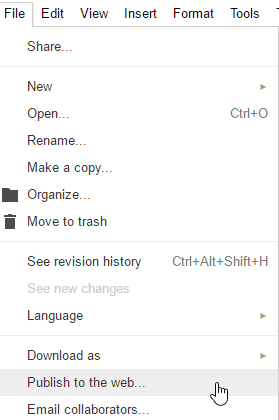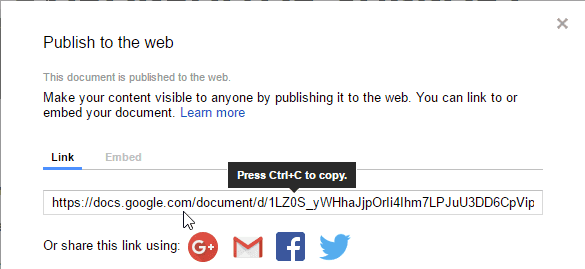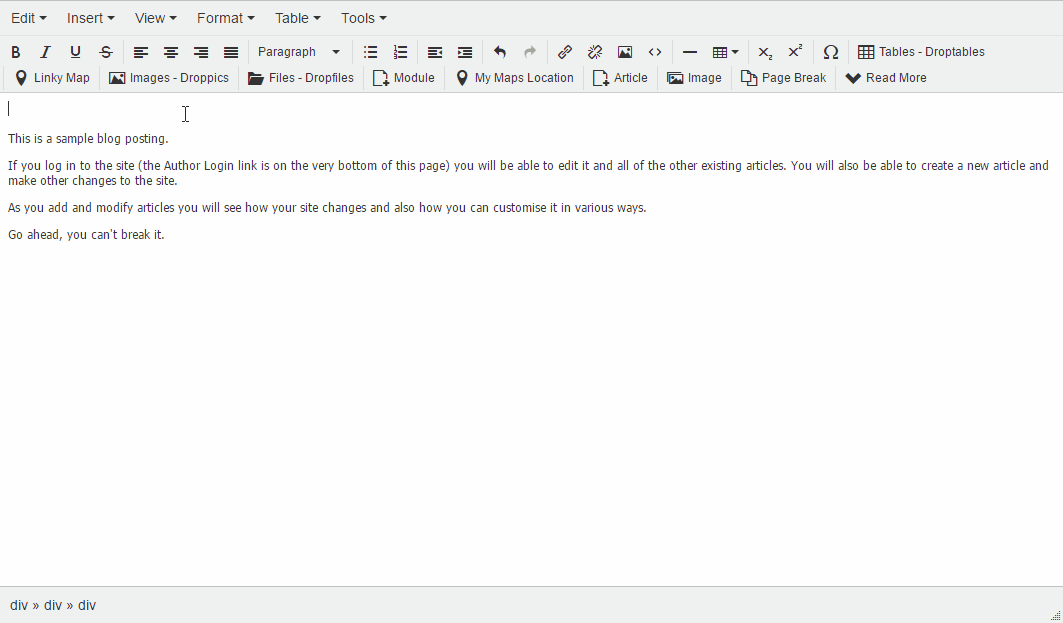Embed media in Joomla and make it loading fast
I guess you’ve already experienced to put online large documents (like documentation) with a lot media inside, using Joomla.
You have different choices that impact the page speed and the user experience:
- Make the document available as HTML, best choice for SEO, not always attractive to read
- Make the document as a downloadable PDF
- Embed the document as a Google document
The last choice can be a good alternative an offer the advantage of:
- Loading fast (from Google servers)
- Can be exported as document or as PDF
- Keep a good quality (image & text)
- You can use image compression during the document creation and save loading time
Using OSEmbed
OSEmbed is an extension that provide an easy way to embed documents and media in Joomla. Let’s take the example of a Google Document. Note that all the features described below are available in the Pro version.
Extension: https://www.alledia.com/extensions/osembed
Documentation: https://www.alledia.com/docs/osembed
Creating a Google Document and compress images
During your document creation you use our online uploader to compress images prior to add it to your document. Google will then use a CDN to serve images on client computer but the original images sizes will still be loaded :)
Publishing a Google document
OK now your document is created, light as possible, and ready to be embedded.
To embed a Google Document you’ll need to make it public first, use the menu File > Publish to the web
and get the Doc URL:
Open and embed document in your editor
Now from Joomla editor just paste your link, OSEmbed will do the rest!
Finally you got an online document that is optimized (compressed images), served from Google servers, right in your Joomla content. Using OSEmbed pro is a really good solution for that purpose.
- No comments found